I recently learned of an interesting way to make more eBay sales using the Best Offer feature using my etextalert ebay application. One of my users is using it to greatly increase their sales when using the Best Offer option for their eBay listings. If you aren’t familiar with the Best Offer option then you can read up on it here. It basically allows you to list your item with an option for buyers to make offers on it. If you know all about the Best Offer listing feature you can skip down the page to here.
This is what the buyer sees on the listing…
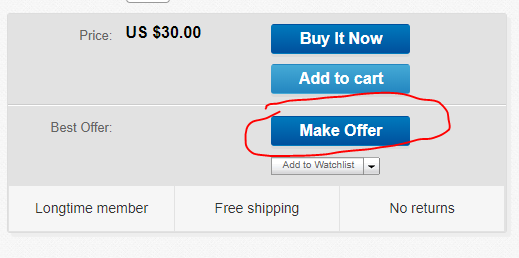
This is what it looks like when listing an item…
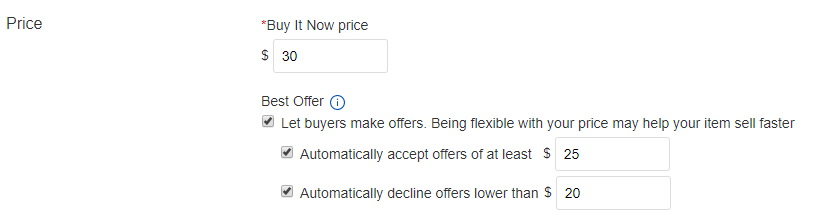
So basically, a buyer will click the “Make Offer” button and enter an amount they are willing to pay. eBay then sends the Seller an email notification about the offer. The Seller can then accept the offer or make a counteroffer. This is a great way to enter into a negotiation with the potential buyer of your item. eBay also added two options to automate some of the offer negotiations. The “Automatically accept offers of at least” and the “Automatically decline offers lower than” options. These are pretty self-explanatory. The offer will get accepted if it’s at least the top amount and automatically declined if it’s lower than the second amount. If the offer is in-between the two, then eBay sends you an email notification and you can decide what to do.
Problems with the Best Offer Feature
Let’s face it, people are impulsive, impatient, and want a great deal. When they submit an offer they want to know immediately if you accept it or offer a counter. If you wait too long then they’re likely to buy it from someone else. So, you turn on the auto-accept and auto-decline features. Here’s the problem. What if their offer is just under the auto-decline limit? Currently, eBay doesn’t notify you of this offer. For example, the auto-decline is set at $20 and they offer $19 and then give up when it doesn’t get accepted. That’s a potential sale that just got lost in cyberspace. Of course, you can log in and check all your offers, but you don’t even know what items to look at it. If you can find it then you can email the buyer and tell them that you will either take their $19 or tell them that they are only $1 off and that you will take $20.
This is where my etextalert app can help. It will send you an email and/or a text message when you get an offer regardless if it was auto-declined or not.
This is how one of my customers is using it to increase sales…
- They set an auto-decline amount on the listing.
- A buyer will make a low offer.
- eBay automatically rejects the offer and allows them to increase it.
- Most of the time they will increase it.
- Then one of two things happen. The buyer will increase it enough to win the item or he gives up and moves on.
- If he gives up and moves on, the seller will send them an email and let them know what the lowest amount is they will take. They can do this because etextalert notified them of the offer and they have been tracking it.


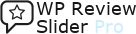
Recent Comments