When creating a Review Submission form you have the option to create Social Links. The plugin asks for the Name and URL of each link you want to add. In most cases, you can just link to your page on the site. There are a couple of exceptions noted below.
Google: https://support.google.com/business/answer/7035772?hl=en
Facebook: Add /reviews/ on to the end of your page URL i.e. https://www.facebook.com/ljapps33/ becomes https://www.facebook.com/ljapps33/reviews/
So in the plugin I would have this….
There is a “Display” option that will let you pick between a button with text or the Social Icon.
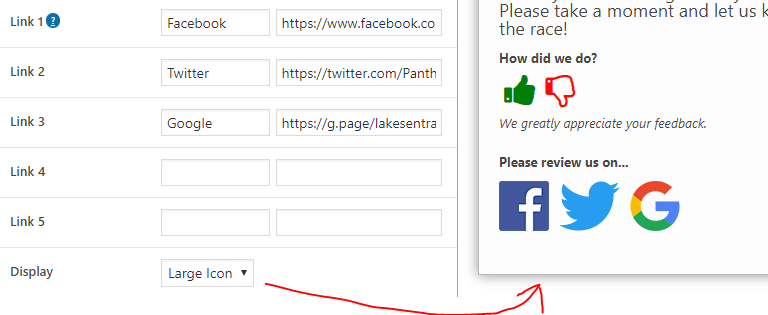
Here are the values that you can use for the Site Names and the plugin will find the logo:
Airbnb
AliExpress
AlternativeTo
Amazon
AngiesList
Apartmentratings
Apartments
AppleAppstore
Avvo
BBB
Bookatable
Booking
Capterra
CarGurus
Cars
Citysearch
ClassPass
ConsumerAffairs
CreditKarma
CustomerLobby
DealerRater
Ebay
Edmunds
Etsy
Expedia
Facebook
FindLaw
Foursquare
Freemius
G2Crowd
Gartner
GetYourGuide
Glassdoor
Google
GooglePlay
GoogleShopping
GreatSchools
Healthgrades
HomeAdvisor
HomeAway
Homestars
Hostelworld
Hotels
HousecallPro
Houzz
HungerStation
Indeed
Influenster
InsiderPages
ITCentralStation
iTunes
Jet
Lawyers
LendingTree
Martindale
Newegg
Nextdoor
Niche
OpenRice
Opentable
ProductHunt
ProductReview
Qualitelis
RateMDs
Realtor
ReserveOut
Reviews.io
Siftery
Sitejabber
SoftwareAdvice
Talabat
TheKnot
Thumbtack
TripAdvisor
Trulia
TrustedShops
Trustpilot
TrustRadius
Twitter
Vitals
VRBO
Walmart
WeddingWire
WooCommerce
Yell
YellowPages
Yelp
Zillow
ZocDoc
Zomato
AgodaWith version 11.1.1 and later you can now enter a custom Icon and Link not listed. You would enter the Name of the site, the URL to link to, and then the URL to the image to display. Like so…
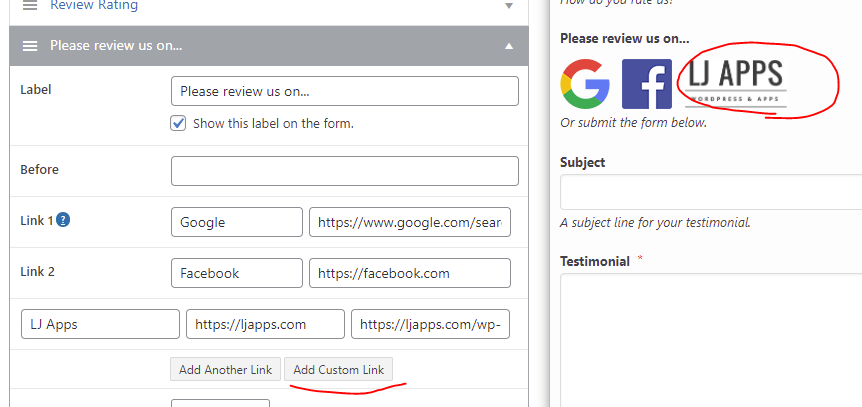

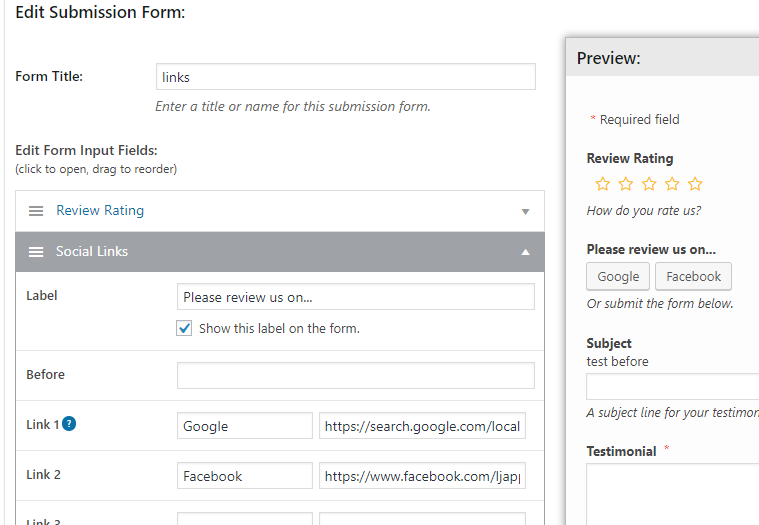

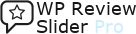
Recent Comments